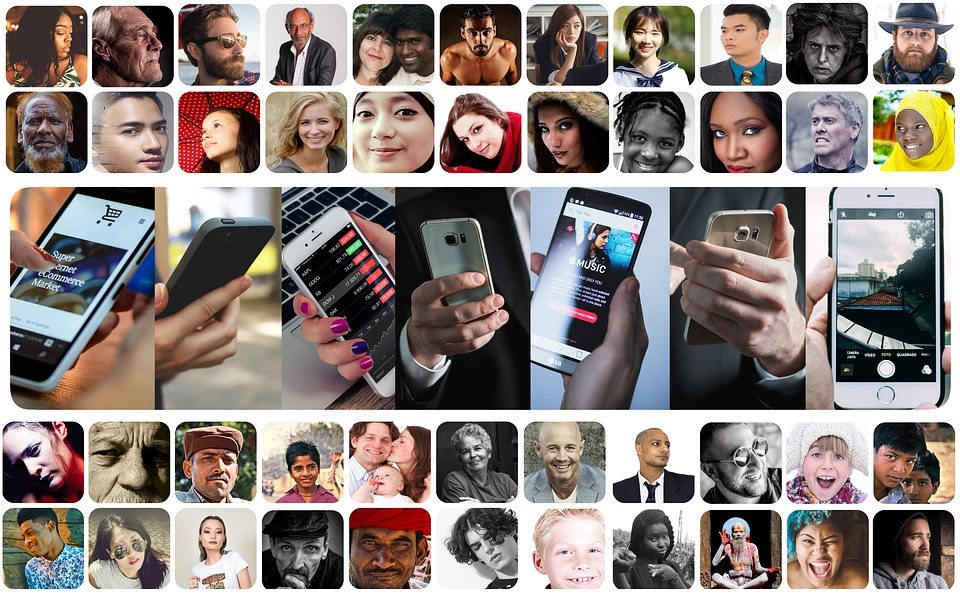
Remember the days when we all used to dream about how nice it would be to work from home? Now we are experiencing a collective phenomenon- tired from too much of a “good thing.” This new phenomenon, known as zoom fatigue, is wrecking home workers’ work-life balance, as well as inducing even more stress and exhaustion than we had before the Pandemic.
Here are the top 7 ways to reverse virtual meeting fatigue and bring balance back into your work and home.
What is Virtual Meeting Fatigue?
Virtual Meeting or “Zoom” fatigue is the common experience of feeling exhausted, stressed, and even desperate due to participating in excessive videoconferencing. The reasons stem from how our brains interpret and process the information on a primal level.
In short, online interactions go against human nature. Forcing us to connect with others in an artificial setting bypasses the normal social cues signaling that we have learned and understood, like direct eye contact, discernable facial expressions, body language, etc. It’s telling that many people experience the same amount of stress and anxiety on a video call as they do give a formal presentation.
7 Signs You’re ‘Zoom Fatigued.’
- You feel more tired than energized after a call.
- You don’t feel as invigorated as you do after live interactions.
- Constant interruptions give you feelings of lack of communication.
- Technical issues induce disproportionate feelings of frustration or anger.
- You feel confused and awkward during the call.
- You can’t disengage from work after-hours or at home.
- You start to think all video calls are pointless.
5 Ways Virtual Meeting Fatigue Affects You
If you are wondering why you find video calls so draining, rest assured that you are not alone. In fact, there are scientific reasons why virtual meetings affect you.
Related: Why Hybrid Events Produce Mind-Blowing Results
1. Virtual Is Always Available
Video conferencing has afforded us the luxury and convenience of working from home. But it’s also making it harder for us to unplug from work. Now that the parameters (and boundaries) of official “office hours” have been removed, it has become more acceptable to schedule a call or plan a meeting after hours, which keeps us checking our email and thinking about work-related issues when we should be relaxing and enjoying our free time.
2. You Can’t Read Body Language
Body language is often more important than words for reading and understanding each other. Our posture, micro-expressions, and hand gestures often reveal what we feel on a deeper level but are unable or unwilling to verbalize. But these physical actions can be too small and too fleeting to detect on video, especially with a delayed connection.
3. Your Fight Hormones Kick In
Even though our virtual colleagues are at a “safe” distance, our brain interprets their presence on screen is 2 feet away, which automatically triggers fight or flight hormones. This is because we instinctually consider this 2-foot range our “intimate circle” that can only be penetrated by close family and friends, or uninvited foe.
4. You Have More Negative Emotions Than Usual
So here we are, suddenly forced to relate with people whose body language and facial expressions we can’t read (yet it feels like they are invading our personal space) while simultaneously having to look at our own faces taking up half the screen! The problem is, our negative emotions intensify when we watch ourselves experience them vs. just feeling them. It’s no wonder we often feel more confused and emotional after a call than before!
5. You’re Overall Less Friendly
As it turns out, internet delays are not your friend in more ways than one. Not only are they frustrating and awkward, but a delay of 1.2 seconds can also make others perceive you as less friendly. We know that delays happen all the time, but they aren’t necessarily happening simultaneously. So while you’re frozen in time, your dead-pan reaction to someone’s joke just got interpreted as dismissive or rude. No joke.
Hybrid Events might be the answer you need to help alleviate virtual meeting fatigue. Van Wagner can help you make the most of your virtual or hybrid event.
How to Combat Virtual Meeting Fatigue
If the thought of one more video call makes you want to crawl back into bed, don’t despair. Here are five research-backed tips to recharge your batteries before you connect.
Limit Meeting Times
To keep virtual meeting attendees tuned in and alert, create an agenda that can be covered in 30-40 minutes and stick to it. Research shows that viewers start to fade around 30 minutes after a meeting begins, so be sure to keep your content concise and your tangents tame.
Related: 2021 Event Planning: Virtual and hybrid event innovation.
Build In Breaks
If possible, schedule 5-10 minutes in between back-to-back meetings, making meetings 25 or 50 minutes long to give yourself time to reset your mind and body in between. Get up from your computer, stretch, and move around to get your blood moving and your mind calm.
For days when you can’t avoid back-to-back calls, insert mini-breaks into your calls by minimizing the video or moving it to behind your open applications so you can get up and stretch or just take a few minutes to look away from your computer. You can also opt out of video mode and use a photo or background instead. Just make sure this doesn’t tempt you to start multi-tasking.
Avoid Multitasking
We’ve all been there, tempted to check off a few to-do’s whiles listening to someone speak on a video call. But, according to Harvard Business Review, switching between tasks can cost you as much as 40 percent of your productive time. Even if it feels like the call isn’t relevant to you, you could still miss out on important information. Worse, you could send inaccurate or inarticulate correspondence that could cause you more work in the end.
The next time you prepare for a virtual meeting, eliminate as many distractions as possible, close down other tabs and programs, silence your phone, and put it out of view, and minimize documents you were working on.
Related: 10 Tips for Broadcasting at Home
No Agenda – No Attention!
If you’re hosting a meeting, make sure you create an agenda, so everyone knows why they are there and comes prepared. Be respectful of people’s time and stick to the plan. If you are attending a meeting, take time to review the agenda ahead of time, so unexpected questions or requests don’t catch you off guard.
Make the Meeting Interactive
You don’t want your virtual meeting to be a one-way conversation, so find ways to encourage input and stimulate a thought-provoking discussion. Avoid starting your call with surface-level chit-chat, which can set a lackluster tone right from the start.
Instead, dive in deeper with a fun icebreaker, “What superpower would you choose to have and why? Or. “If you had to eat one food for the rest of your life, what would it be?”
Limit the Number of Attendees
We are learning very quickly with virtual meetings; less is more. Just because everyone can easily hop on a call doesn’t mean they should. Be thoughtful and strategic about who you include, and if their participation isn’t vital, leave them out or add ‘optional’ to the meeting invite.
Limit Your Calls
Again, less is more if you want to avoid video meeting fatigue. Reducing the number of weekly calls can be as simple as combining multiple calls with the same people into one. Or, switch formats or platforms that might work even better than a video call, like a collaborative document, workflow space, or quick online chat.
Reduce Digital Eye Strain
There is plenty of science showing the negative effects of too much screen on your vision. To avoid eye strain, integrate eye-pattern movement and blinking exercise into your breaks. Minimize computer glare from light reflections or purchase an anti-glare screen cover and make sure the night shift is turned on during evening hours to limit blue light.
Change Your Environment
Separating work from home while working from home is a constant battle. Here’s some tips for creating solid boundaries between the two:
- Dedicate one room to work that you can leave at the end of the day.
- Shut down your workspace by the same time each day.
- Use your beverage cups for reinforcement, one for at work and one for home.
- Set an audible notification that signals the end of the workday.
- Program your settings to show “off-line” at the end of your workday.
Final Thought
Video meeting fatigue is real, but it can be alleviated with a few practical steps. Start with just a few until they feel as natural as turning on your computer. You will find that even small adjustments will help prevent the drain and dread of yet another video call, which will make a big difference in the end.
Rather than having a virtual event, plan your next event as a hybrid. Van Wagner can help you create the perfect hybrid event to help relieve zoom fatigue.


